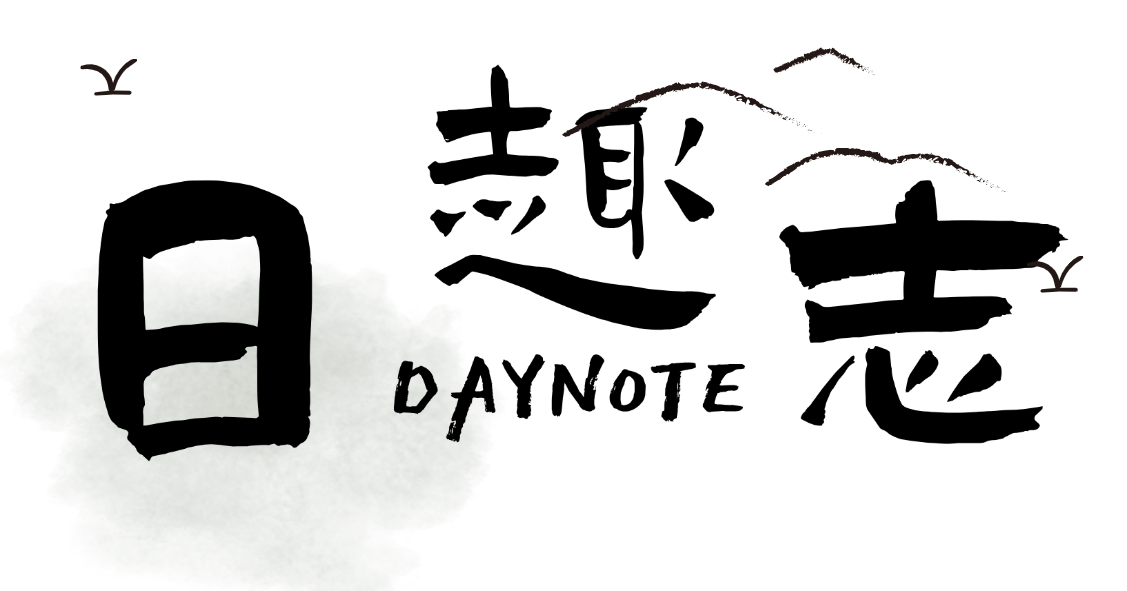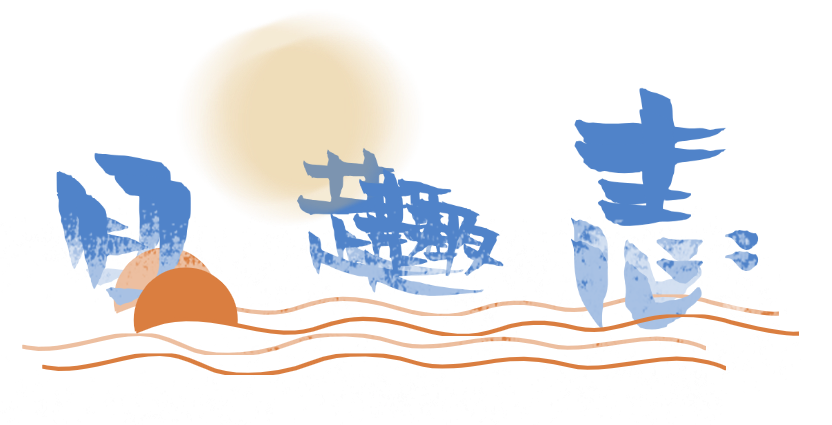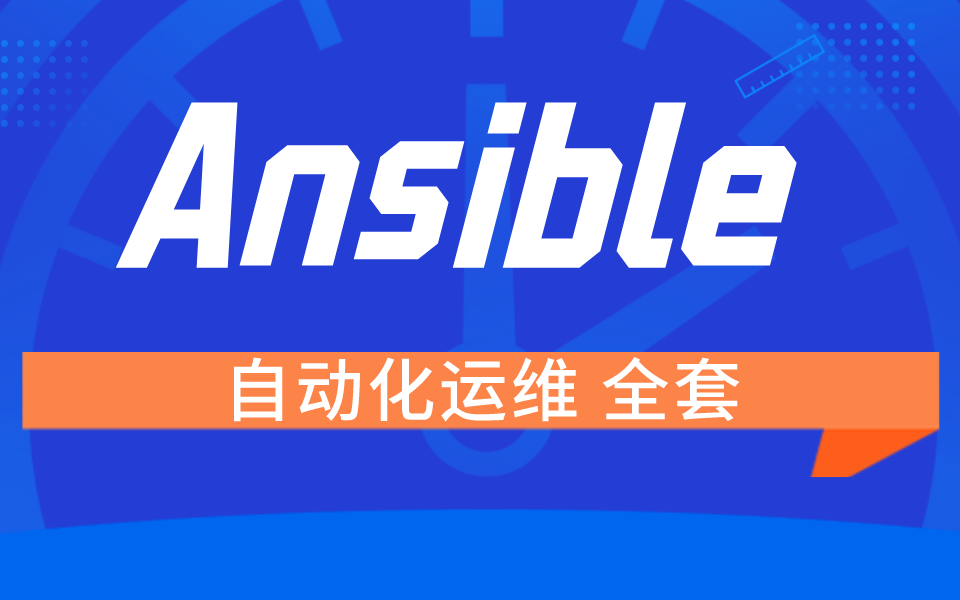
Ansible-setup模块
AI-摘要
Tianli GPT
AI初始化中...
介绍自己
生成本文简介
推荐相关文章
前往主页
前往tianli博客
本文最后更新于 2024-08-23,文章内容可能已经过时。
一、setup模块
setup模块用于收集远程主机的基本信息(如操作系统类型,主机名,ip,cpu信息,内存信息等)
#打印192.168.98.201机器的所有信息
[root@manage01 ~]# ansible -m setup 192.168.98.201
#使用filter过滤输出
#打印192.168.98.201机器的CPU信息
[root@manage01 ~]# ansible -m setup 192.168.98.201 -a "filter='ansible_processor'"
192.168.98.201 | SUCCESS => {
"ansible_facts": {
"ansible_processor": [
"0",
"GenuineIntel",
"Intel(R) Core(TM) i7-4870HQ CPU @ 2.50GHz",
"1",
"GenuineIntel",
"Intel(R) Core(TM) i7-4870HQ CPU @ 2.50GHz",
"2",
"GenuineIntel",
"Intel(R) Core(TM) i7-4870HQ CPU @ 2.50GHz",
"3",
"GenuineIntel",
"Intel(R) Core(TM) i7-4870HQ CPU @ 2.50GHz"
],
"discovered_interpreter_python": "/usr/libexec/platform-python"
},
"changed": false
}
#打印192.168.98.201机器的内核信息
[root@manage01 ~]# ansible -m setup 192.168.98.201 -a "filter='ansible_kernel'"
192.168.98.201 | SUCCESS => {
"ansible_facts": {
"ansible_kernel": "4.18.0-80.el8.x86_64",
"discovered_interpreter_python": "/usr/libexec/platform-python"
},
"changed": false
}
#打印192.168.98.201机器的主机名
[root@manage01 ~]# ansible -m setup 192.168.98.201 -a "filter='ansible_hostname'"
192.168.98.201 | SUCCESS => {
"ansible_facts": {
"ansible_hostname": "node1",
"discovered_interpreter_python": "/usr/libexec/platform-python"
},
"changed": false
}
#打印192.168.98.201机器的网卡信息
[root@manage01 ~]# ansible -m setup 192.168.98.201 -a "filter='ansible_ens*'"
192.168.98.201 | SUCCESS => {
"ansible_facts": {
"ansible_ens33": {
"active": true,
"device": "ens33",
"features": {
"esp_hw_offload": "off [fixed]",
"esp_tx_csum_hw_offload": "off [fixed]",
"fcoe_mtu": "off [fixed]",
"generic_receive_offload": "on",
"generic_segmentation_offload": "on",
"highdma": "off [fixed]",
"hw_tc_offload": "off [fixed]",
"l2_fwd_offload": "off [fixed]",
"large_receive_offload": "off [fixed]",
"loopback": "off [fixed]",
"netns_local": "off [fixed]",
"ntuple_filters": "off [fixed]",
"receive_hashing": "off [fixed]",
"rx_all": "off",
"rx_checksumming": "off",
"rx_fcs": "off",
"rx_gro_hw": "off [fixed]",
"rx_udp_tunnel_port_offload": "off [fixed]",
"rx_vlan_filter": "on [fixed]",
"rx_vlan_offload": "on",
"rx_vlan_stag_filter": "off [fixed]",
"rx_vlan_stag_hw_parse": "off [fixed]",
"scatter_gather": "on",
"tcp_segmentation_offload": "on",
"tls_hw_record": "off [fixed]",
"tls_hw_tx_offload": "off [fixed]",
"tx_checksum_fcoe_crc": "off [fixed]",
"tx_checksum_ip_generic": "on",
"tx_checksum_ipv4": "off [fixed]",
"tx_checksum_ipv6": "off [fixed]",
"tx_checksum_sctp": "off [fixed]",
"tx_checksumming": "on",
"tx_esp_segmentation": "off [fixed]",
"tx_fcoe_segmentation": "off [fixed]",
"tx_gre_csum_segmentation": "off [fixed]",
"tx_gre_segmentation": "off [fixed]",
"tx_gso_partial": "off [fixed]",
"tx_gso_robust": "off [fixed]",
"tx_ipxip4_segmentation": "off [fixed]",
"tx_ipxip6_segmentation": "off [fixed]",
"tx_lockless": "off [fixed]",
"tx_nocache_copy": "off",
"tx_scatter_gather": "on",
"tx_scatter_gather_fraglist": "off [fixed]",
"tx_sctp_segmentation": "off [fixed]",
"tx_tcp6_segmentation": "off [fixed]",
"tx_tcp_ecn_segmentation": "off [fixed]",
"tx_tcp_mangleid_segmentation": "off",
"tx_tcp_segmentation": "on",
"tx_udp_segmentation": "off [fixed]",
"tx_udp_tnl_csum_segmentation": "off [fixed]",
"tx_udp_tnl_segmentation": "off [fixed]",
"tx_vlan_offload": "on [fixed]",
"tx_vlan_stag_hw_insert": "off [fixed]",
"udp_fragmentation_offload": "off",
"vlan_challenged": "off [fixed]"
},
"hw_timestamp_filters": [],
"ipv4": {
"address": "192.168.98.201",
"broadcast": "192.168.98.255",
"netmask": "255.255.255.0",
"network": "192.168.98.0"
},
"ipv6": [
{
"address": "fe80::357b:9443:2232:f0c0",
"prefix": "64",
"scope": "link"
}
],
"macaddress": "00:0c:29:b8:d0:45",
"module": "e1000",
"mtu": 1500,
"pciid": "0000:02:01.0",
"promisc": false,
"speed": 1000,
"timestamping": [
"tx_software",
"rx_software",
"software"
],
"type": "ether"
},
"discovered_interpreter_python": "/usr/libexec/platform-python"
},
"changed": false
}
其它常见的过滤条件
ansible_all_ipv4_addresses:显示ipv4的信息。
ansible_devices:显示磁盘设备信息。
ansible_distribution_major_version:显示是系统主版本。
ansible_distribution_version:仅显示系统版本。
ansible_machine:显示系统类型,例:32位,还是64位。
ansible_lvm:显示lvm相关信息。
ansible_memtotal_mb:显示系统总内存。
ansible_memfree_mb:显示可用系统内存。
ansible_memory_mb:详细显示内存情况。
ansible_swaptotal_mb:显示总的swap内存。
ansible_swapfree_mb:显示swap内存的可用内存。
ansible_mounts:显示系统磁盘挂载情况。
ansible_processor:显示cpu个数(具体显示每个cpu的型号)。
ansible_processor_vcpus:显示cpu个数(只显示总的个数)。
二、学习视频
本文是原创文章,采用 CC BY-NC-ND 4.0 协议,完整转载请注明来自 日趣志
评论
匿名评论
隐私政策
你无需删除空行,直接评论以获取最佳展示效果