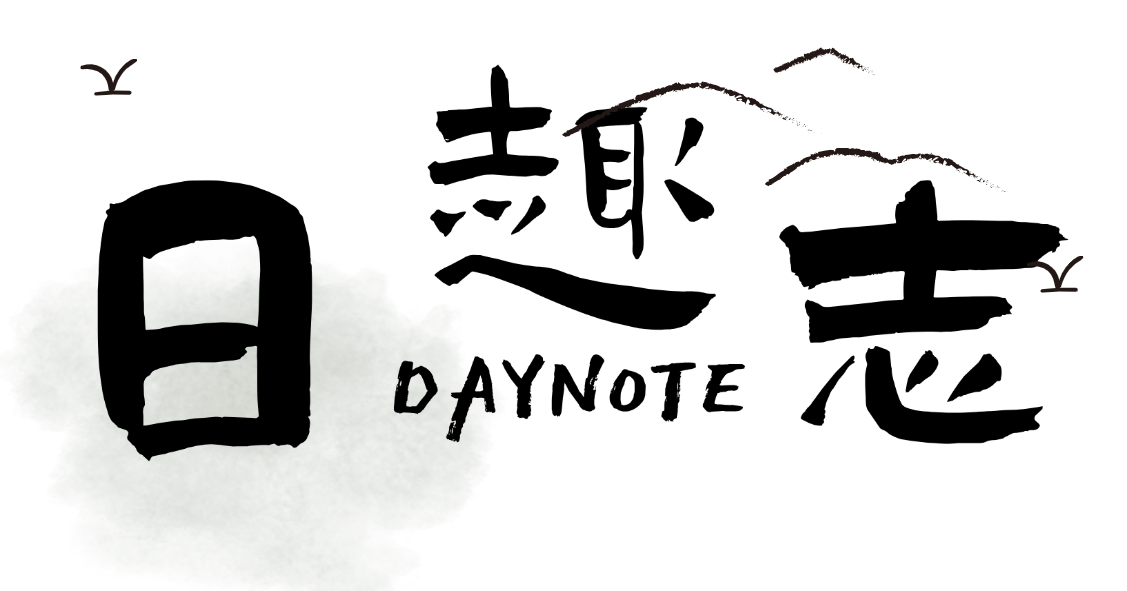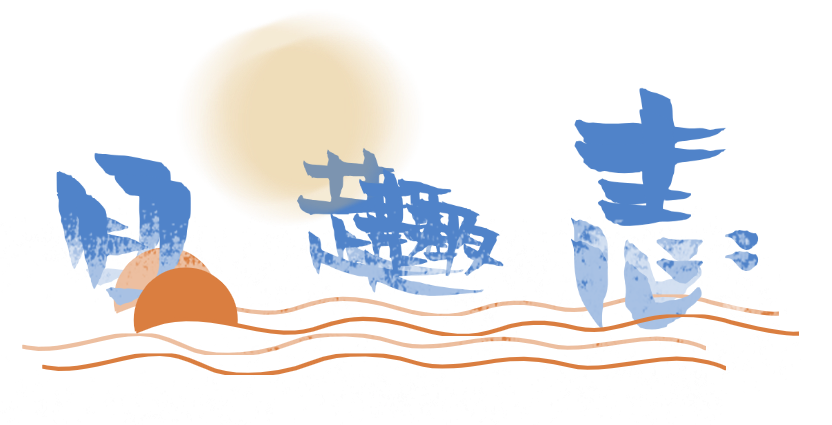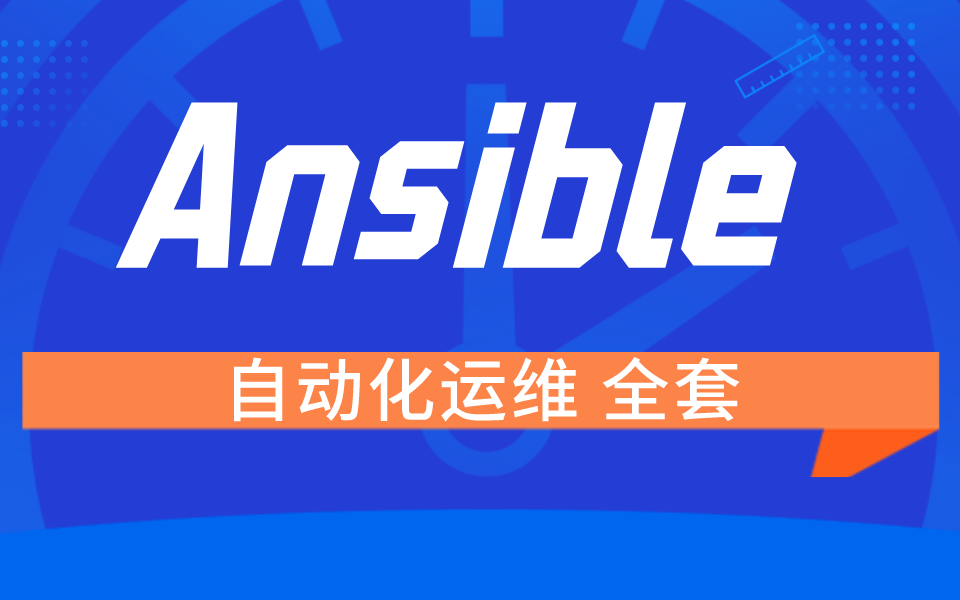
Ansible-yum_repository模块
AI-摘要
Tianli GPT
AI初始化中...
介绍自己
生成本文简介
推荐相关文章
前往主页
前往tianli博客
本文最后更新于 2024-08-23,文章内容可能已经过时。
一、yum_repository模块
yum_repository模块用于配置yum仓库。
https://docs.ansible.com/ansible/latest/modules/yum_repository_module.html
| 参数 | 说明 |
| —————– | ——————————– |
| name | 仓库名 name.repo 源的名称 [name] |
| description | 描述 |
| baseurl | 包下载路径 |
| gpgcheck= 1 or 0 | 包gpg验证 |
| enabled = yes\|no | 是否开启本源 |
| state= absent | 删除源 |
增加一个/etc/yum.repos.d/dvd.repo配置文件
[root@manage01 ~]# ansible -m yum_repository group1 -a "name=dvd description=BaseOS baseurl=file:///mnt/BaseOS gpgcheck=0 enabled=yes"
192.168.98.203 | CHANGED => {
"ansible_facts": {
"discovered_interpreter_python": "/usr/libexec/platform-python"
},
"changed": true,
"repo": "dvd",
"state": "present"
}
192.168.98.201 | CHANGED => {
"ansible_facts": {
"discovered_interpreter_python": "/usr/libexec/platform-python"
},
"changed": true,
"repo": "dvd",
"state": "present"
}
192.168.98.202 | CHANGED => {
"ansible_facts": {
"discovered_interpreter_python": "/usr/libexec/platform-python"
},
"changed": true,
"repo": "dvd",
"state": "present"
}
删除某个yum源
[root@manage01 ~]# ansible -m yum_repository group1 -a "name=dvd state=absent"
192.168.98.203 | CHANGED => {
"ansible_facts": {
"discovered_interpreter_python": "/usr/libexec/platform-python"
},
"changed": true,
"repo": "dvd",
"state": "absent"
}
192.168.98.202 | CHANGED => {
"ansible_facts": {
"discovered_interpreter_python": "/usr/libexec/platform-python"
},
"changed": true,
"repo": "dvd",
"state": "absent"
}
192.168.98.201 | CHANGED => {
"ansible_facts": {
"discovered_interpreter_python": "/usr/libexec/platform-python"
},
"changed": true,
"repo": "dvd",
"state": "absent"
}
二、学习视频
本文是原创文章,采用 CC BY-NC-ND 4.0 协议,完整转载请注明来自 日趣志
评论
匿名评论
隐私政策
你无需删除空行,直接评论以获取最佳展示效果